VacationTracker can be configured to remind you of upcoming time-off so you are never “left in the dark”. Setting up Email reminders for time-off is quick and easy to do, just follow these simple steps!
From the dashboard click on Settings at the top of the page and then click Absence Reminders in the dropdown menu, as shown below:
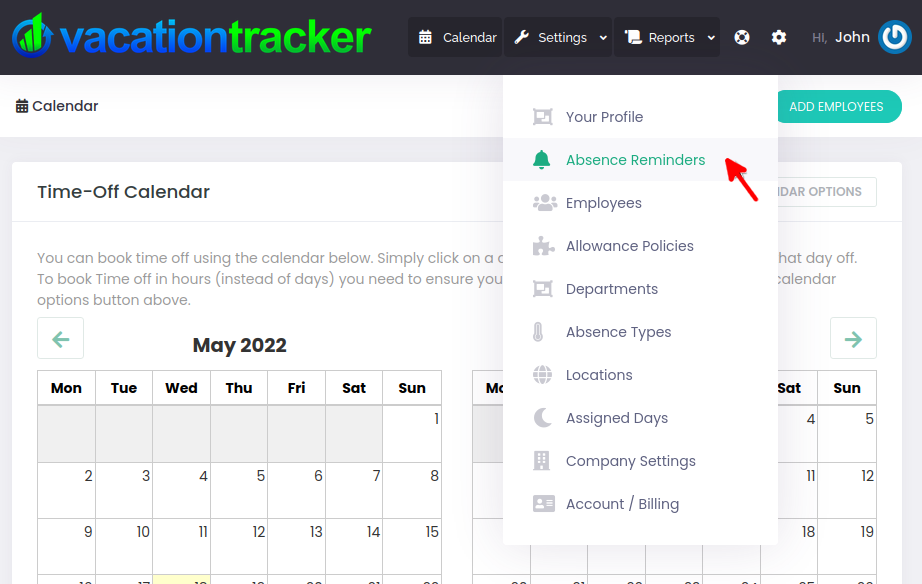
Next click on the Create Reminder to create a new time-off reminder:
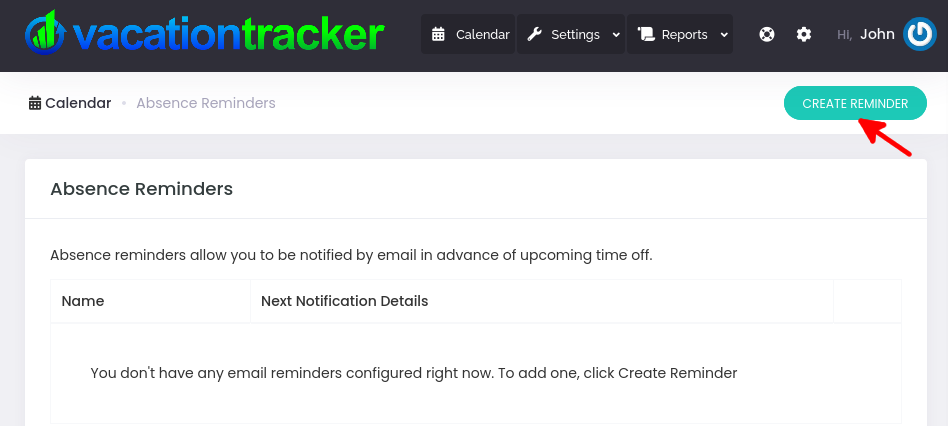
This will take you to the Configure Email Reminder page. Here you need to create the reminder.
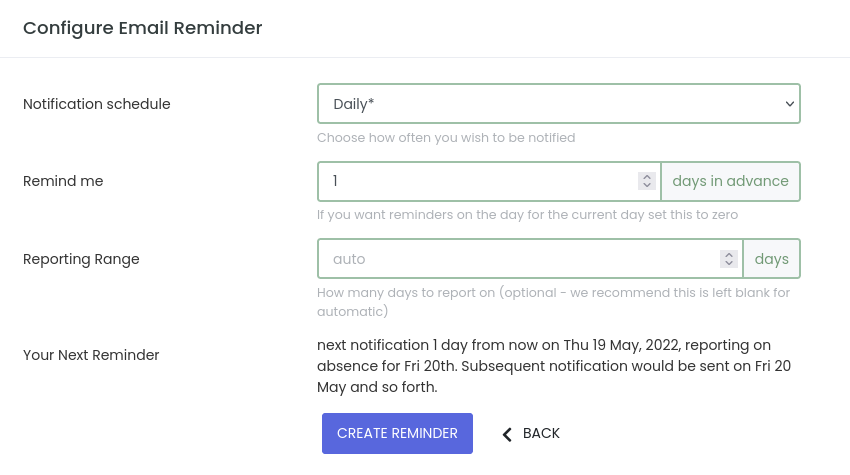
You can choose how often you want to be notified of time-off using the Notification Schedule option. If the presets do not suit your preferences then you can choose to create your own notification schedule by choosing ‘New custom schedule..’ option:
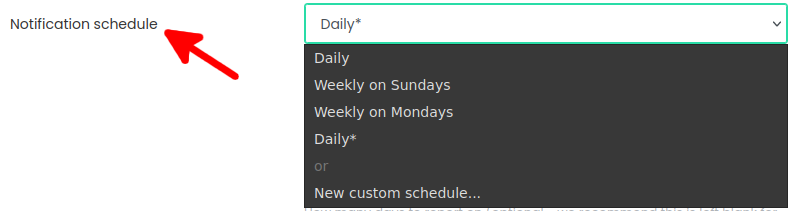
Next, using the Remind Me option, you can set how far in advance of the upcoming time-off you want to be notified.
Finally, the Reporting Range option allows you to decide how many days to report on. We recommend keeping this option blank unless you have a specific need. When blank it will auto calculate the range depending on your notification schedule i.e. if your notification schedule is weekly then the email report range will be 7 days, whereas if you’re using daily notifications it will use a 1 day report range.
NOTE: Email Reminders will only be sent to your inbox if there is absence during the reporting date range. No Time-Off = No Email
Once you have configured the reminder to your preferences you will see a simulation and status update of how your reminder will behave in the Your Next Reminder area of the screen.
Click Create Reminder save the details and activate the Email reminder:
You will then see a message confirming that your time-off Email reminder has been created. In addition, you can now edit the reminder using the pencil icon or delete the reminder using the bin icon, as shown below:
Of course you can edit or delete any/all of your time-off Email reminders at any time from the aforementioned Absence Reminders area of your VacationTracker Account where you will find all your time-off Email reminders listed.
