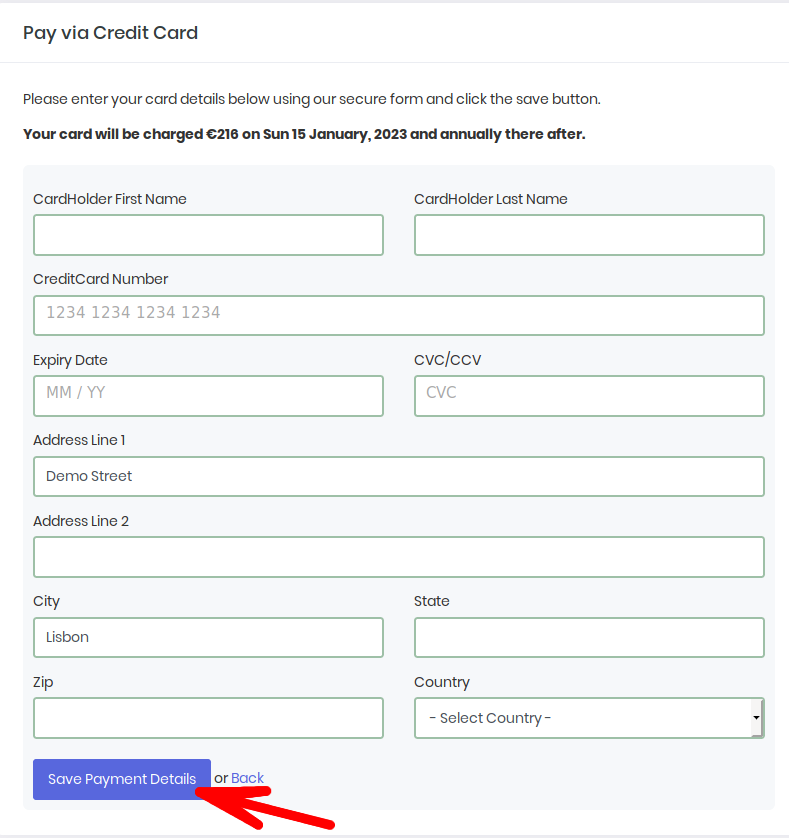Changing Your VT Billing Details:
You can change all aspects of your VacationTracker Account Billing Settings from the Account/Billing area. To access this area, from your VacationTracker Dashboard, click on Settings and then click on the Account/Billing option from the drop-down menu, as shown below:
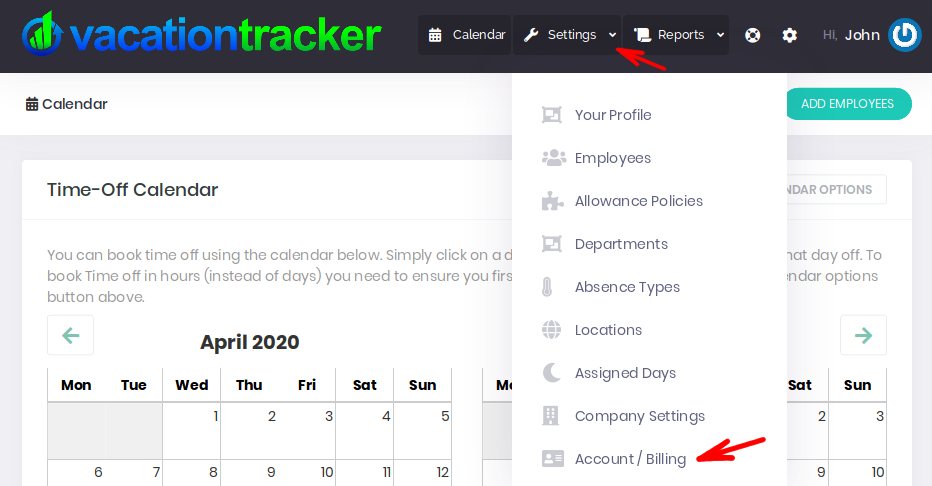
Changing Your Billing Cycle
You can switch between a monthly or yearly billing cycle by clicking on the Change to Yearly/Monthly Billing link:
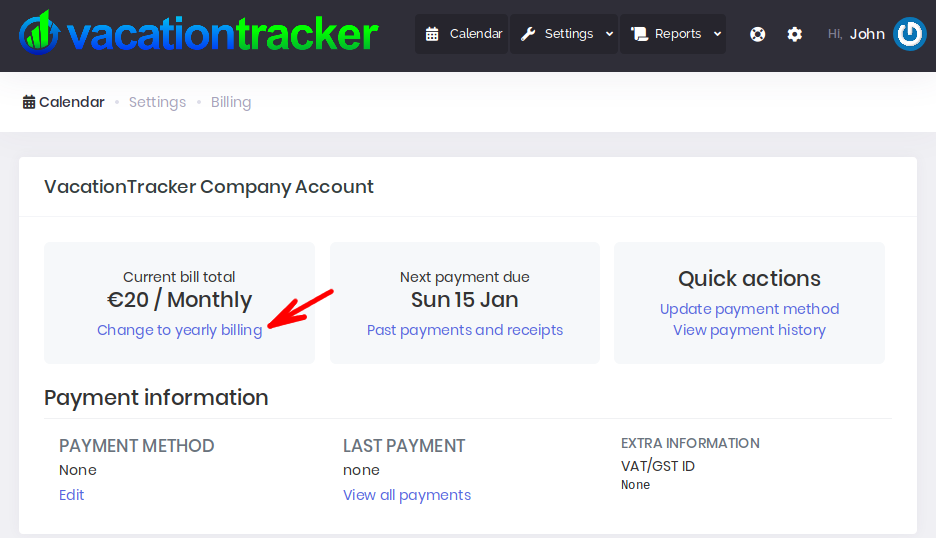
And then confirming your selection by clicking on the Change Plan Duration button:
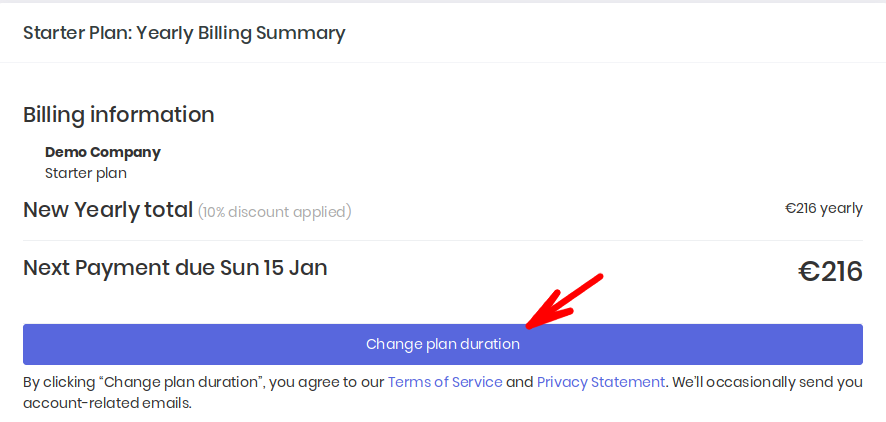
That’s it - easy!
Note: We recommend paying on a yearly basis to avail of our 10% discount!
Changing Your Payment Information
To change your payment information, such as updating your credit card details, click on the Edit link in the Payment Method area, as shown below:
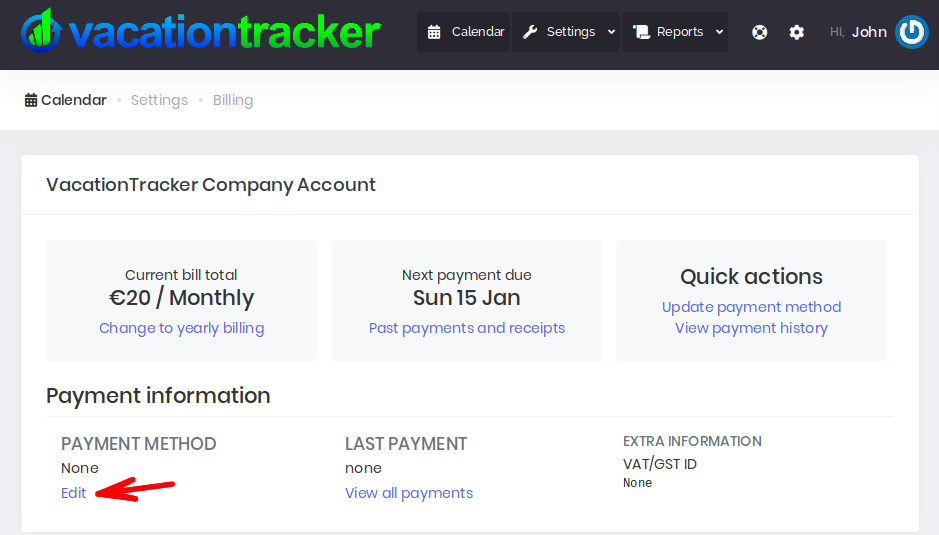
This will take you to the payment area where you can update your credit card details. Click the Save Payment Details button when you are done: